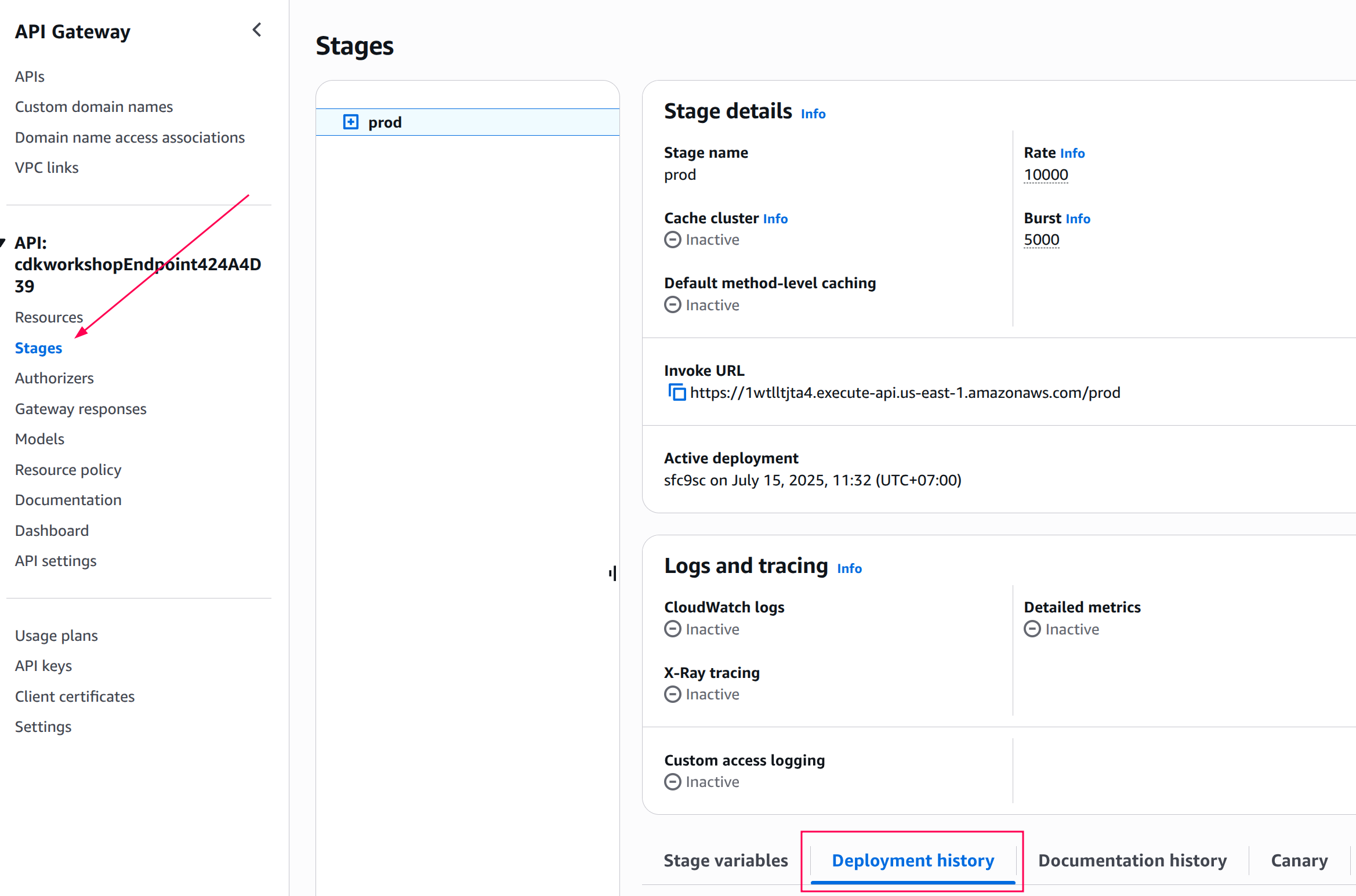Viewing CloudWatch logs for our Lambda function #
The first thing to do is to go and look at the logs of our hit counter AWS Lambda function.
There are many tools that help you do that like SAM CLI and awslogs. In this workshop, we’ll show you how to find your logs through the AWS console.
-
Open the AWS Lambda console (make sure you are connected to the correct region).
-
Click on the HitCounter Lambda function (the name should contain the string
cdk-workshop-dev-...HitCounterHandler):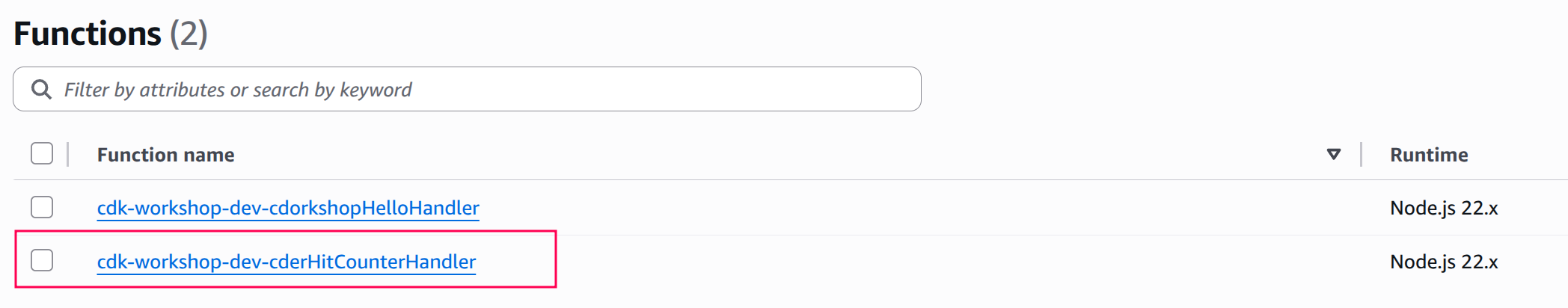
-
Click on Monitoring
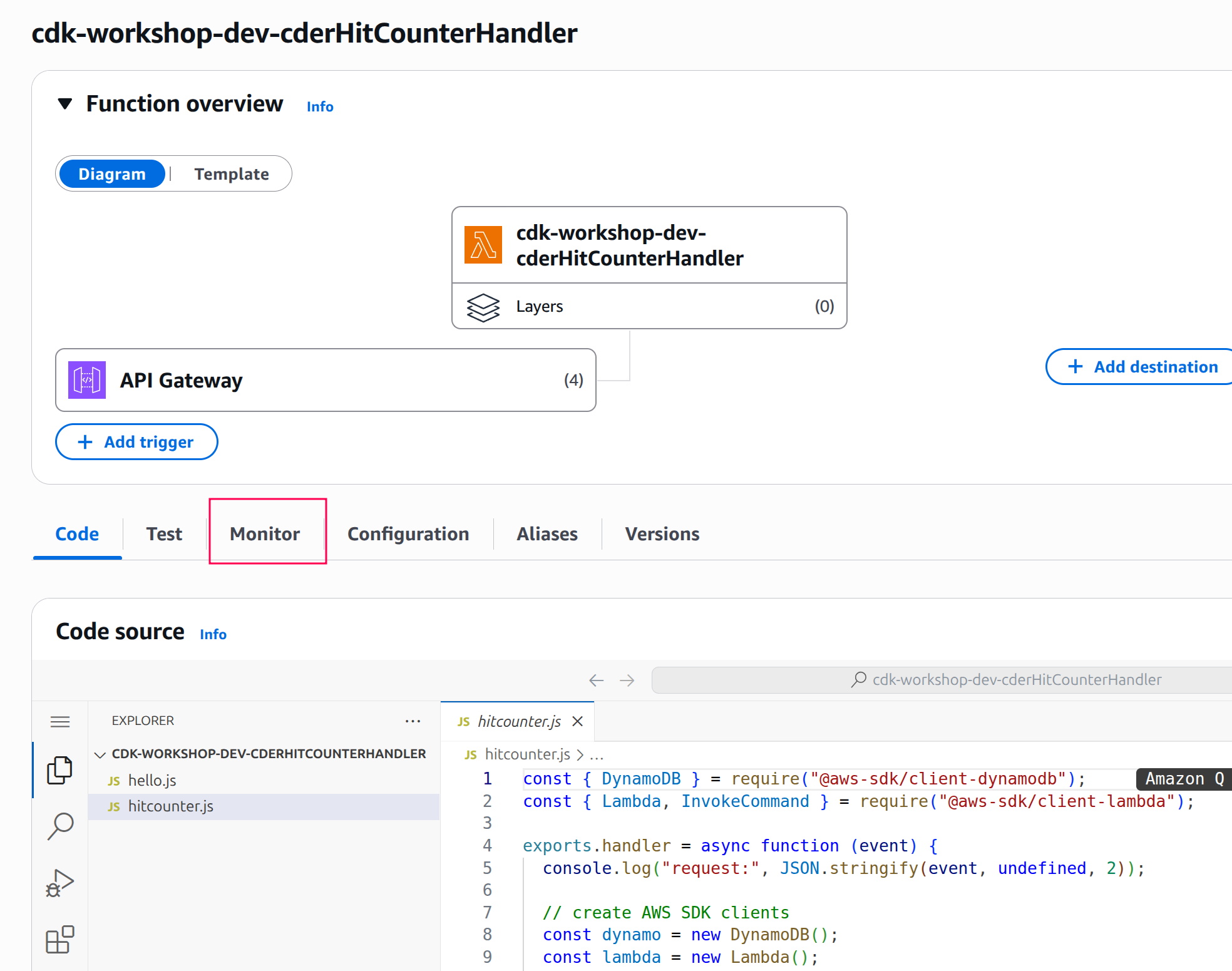
-
Click on View Logs in CloudWatch. This will open the AWS CloudWatch console.
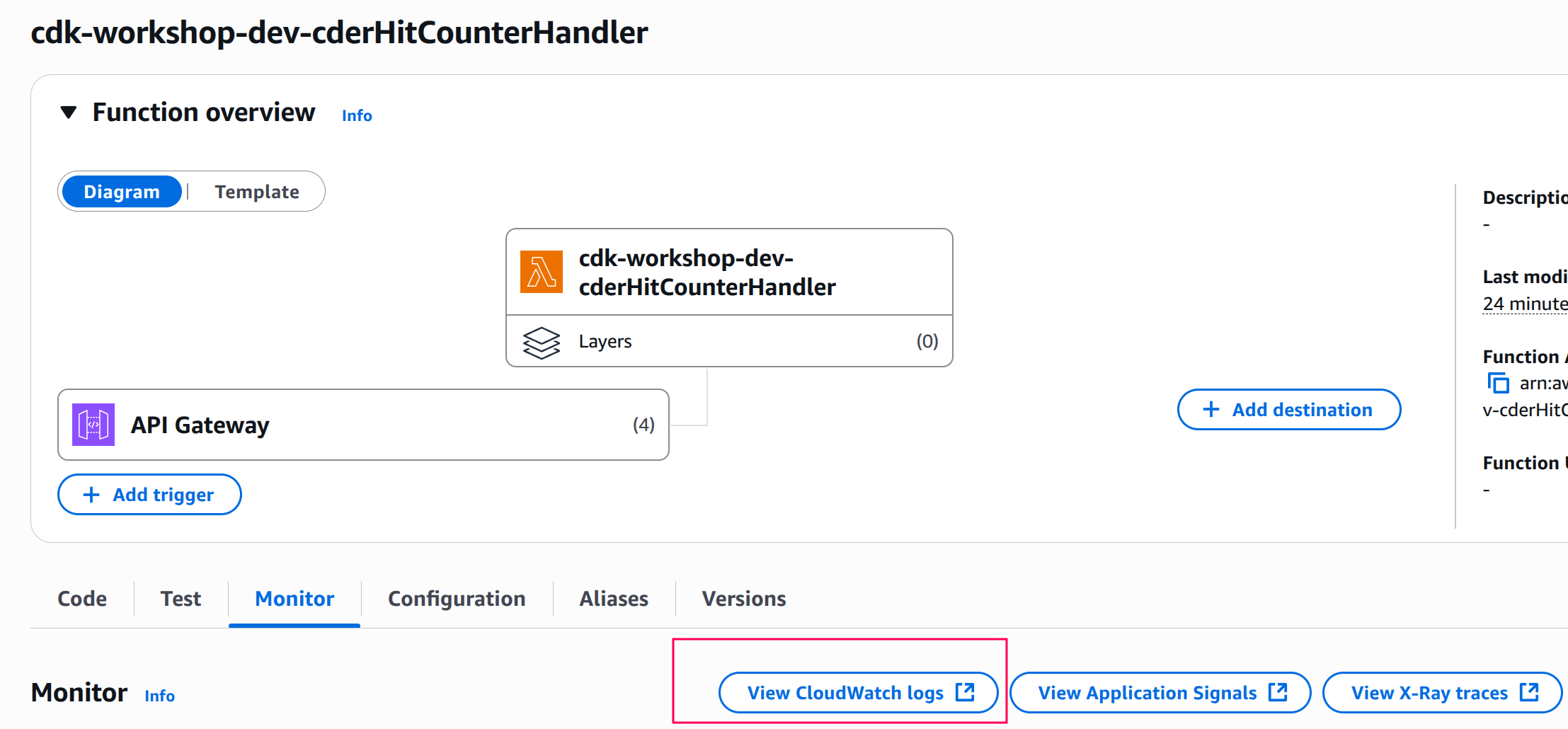
-
Select the most-recent log group.
-
Look for the most-recent message containing the string “errorMessage”. You’ll likely see something like this:
{ "errorType": "AccessDeniedException", "errorMessage": "User: arn:aws:sts::694710432912:assumed-role/cdk-workshop-dev-cdrHandlerServiceRole20250715042121401600000001/cdk-workshop-dev-cderHitCounterHandler is not authorized to perform: dynamodb:UpdateItem on resource: arn:aws:dynamodb:us-east-1:694710432912:table/cdkworkshopHelloHitCounterHitsF0859462 because no identity-based policy allows the dynamodb:UpdateItem action", "name": "AccessDeniedException", "stack": [ "AccessDeniedException: User: arn:aws:sts::694710432912:assumed-role/cdk-workshop-dev-cdrHandlerServiceRole20250715042121401600000001/cdk-workshop-dev-cderHitCounterHandler is not authorized to perform: dynamodb:UpdateItem on resource: arn:aws:dynamodb:us-east-1:694710432912:table/cdkworkshopHelloHitCounterHitsF0859462 because no identity-based policy allows the dynamodb:UpdateItem action", " at throwDefaultError (/var/runtime/node_modules/@aws-sdk/node_modules/@smithy/smithy-client/dist-cjs/index.js:867:20)", " at /var/runtime/node_modules/@aws-sdk/node_modules/@smithy/smithy-client/dist-cjs/index.js:876:5", " at de_CommandError (/var/runtime/node_modules/@aws-sdk/client-dynamodb/dist-cjs/index.js:2297:14)", " at process.processTicksAndRejections (node:internal/process/task_queues:105:5)", " at async /var/runtime/node_modules/@aws-sdk/node_modules/@smithy/middleware-serde/dist-cjs/index.js:35:20", " at async /var/runtime/node_modules/@aws-sdk/node_modules/@smithy/core/dist-cjs/index.js:193:18", " at async /var/runtime/node_modules/@aws-sdk/node_modules/@smithy/middleware-retry/dist-cjs/index.js:320:38", " at async /var/runtime/node_modules/@aws-sdk/middleware-logger/dist-cjs/index.js:33:22", " at async exports.handler (/var/task/hitcounter.js:12:3)" ] }
It seems like our Lambda function can’t write to our DynamoDB table. This actually makes sense - we didn’t grant it those permissions! Let’s go do that now.
If you don’t have any log groups, review the stage deployment history and/or force a redeployment, see below.
Forcing a redeployment #
To force a redeployment through terraform we use apply with -replace
flag (docs),
but first we need to know the logical address for the deployment.
-
Go to the stack directory
cd cdktf.out/stacks/cdk-workshop -
Grep the state for the deployment resource
terraform state list | grep deploymentYou should see something like:
aws_api_gateway_deployment.Endpoint_Deployment_318525DA -
Force the deployment to be re-created
terraform apply -replace aws_api_gateway_deployment.Endpoint_Deployment_318525DA
Now confirm the deployment history on the prod stage:
-
Open the AWS Api Gateway console (make sure you are connected to the correct region).
-
Click on the cdkworkshopEndpoint API
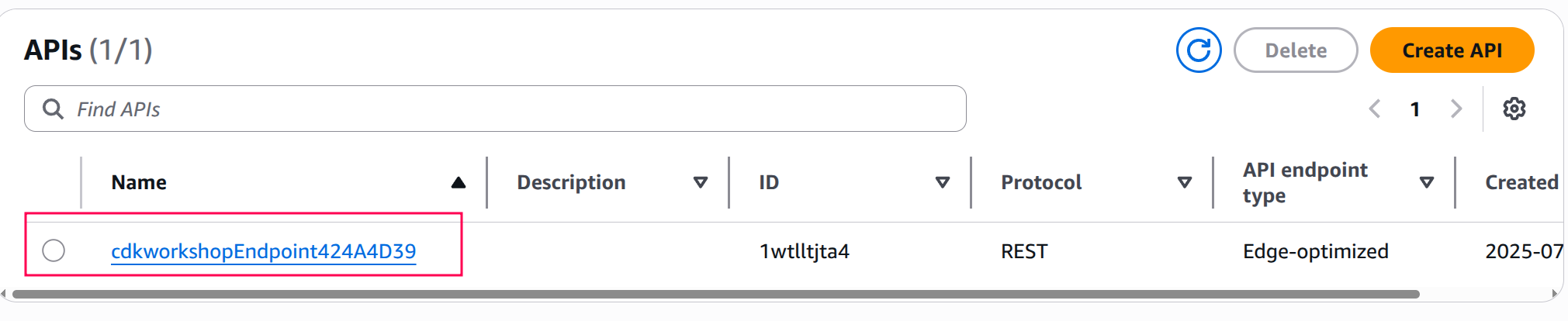
-
Review the Stages deployment history