cdktf diff #
Before we deploy, let’s take a look at what will happen when we deploy our app
(this is just the Resources section of the output):
$ cdktf diff
cdk-workshop Terraform used the selected providers to generate the following execution
plan. Resource actions are indicated with the following symbols:
cdk-workshop + create
Terraform will perform the following actions:
# aws_api_gateway_account.ViewHitCounter_ViewerEndpoint_Account_0B75E76A (ViewHitCounter/ViewerEndpoint/Account) will be created
+ resource "aws_api_gateway_account" "ViewHitCounter_ViewerEndpoint_Account_0B75E76A" {
+ api_key_version = (known after apply)
+ cloudwatch_role_arn = (known after apply)
+ features = (known after apply)
+ id = (known after apply)
+ throttle_settings = (known after apply)
}
# aws_api_gateway_deployment.ViewHitCounter_ViewerEndpoint_Deployment_1CE7C576 (ViewHitCounter/ViewerEndpoint/Deployment/Resource) will be created
+ resource "aws_api_gateway_deployment" "ViewHitCounter_ViewerEndpoint_Deployment_1CE7C576" {
+ created_date = (known after apply)
+ description = "Automatically created by the RestApi construct"
+ execution_arn = (known after apply)
+ id = (known after apply)
+ invoke_url = (known after apply)
+ rest_api_id = (known after apply)
+ triggers = {
+ "redeployment" = "2c0a96431a490394e62f6aa1253fcd32"
}
}
# aws_api_gateway_integration.ViewHitCounter_ViewerEndpoint_ANY_Integration_0D82D209 (ViewHitCounter/ViewerEndpoint/Default/ANY/Integration) will be created
+ resource "aws_api_gateway_integration" "ViewHitCounter_ViewerEndpoint_ANY_Integration_0D82D209" {
+ cache_namespace = (known after apply)
+ connection_type = "INTERNET"
+ http_method = "ANY"
+ id = (known after apply)
+ integration_http_method = "POST"
+ passthrough_behavior = (known after apply)
+ resource_id = (known after apply)
+ rest_api_id = (known after apply)
+ timeout_milliseconds = 29000
+ type = "AWS_PROXY"
+ uri = (known after apply)
}
...
# aws_lambda_permission.ViewHitCounter_ViewerEndpoint_proxy_ANY_ApiPermissionTestcdk-workshopViewHitCounterViewerEndpoint39EB6BA3ANYproxy_5F5DA8F5 (ViewHitCounter/ViewerEndpoint/Default/{proxy+}/ANY/ApiPermission.Test.cdk-workshopViewHitCounterViewerEndpoint39EB6BA3.ANY..{proxy+}) will be created
+ resource "aws_lambda_permission" "ViewHitCounter_ViewerEndpoint_proxy_ANY_ApiPermissionTestcdk-workshopViewHitCounterViewerEndpoint39EB6BA3ANYproxy_5F5DA8F5" {
+ action = "lambda:InvokeFunction"
+ function_name = (known after apply)
+ id = (known after apply)
+ principal = "apigateway.amazonaws.com"
+ source_arn = (known after apply)
+ statement_id = (known after apply)
+ statement_id_prefix = (known after apply)
}
# aws_lambda_permission.ViewHitCounter_ViewerEndpoint_proxy_ANY_ApiPermissioncdk-workshopViewHitCounterViewerEndpoint39EB6BA3ANYproxy_D511D77E (ViewHitCounter/ViewerEndpoint/Default/{proxy+}/ANY/ApiPermission.cdk-workshopViewHitCounterViewerEndpoint39EB6BA3.ANY..{proxy+}) will be created
+ resource "aws_lambda_permission" "ViewHitCounter_ViewerEndpoint_proxy_ANY_ApiPermissioncdk-workshopViewHitCounterViewerEndpoint39EB6BA3ANYproxy_D511D77E" {
+ action = "lambda:InvokeFunction"
+ function_name = (known after apply)
+ id = (known after apply)
+ principal = "apigateway.amazonaws.com"
+ source_arn = (known after apply)
+ statement_id = (known after apply)
+ statement_id_prefix = (known after apply)
}
# aws_s3_object.FileAsset_0_S3 (FileAsset_0_S3) will be created
+ resource "aws_s3_object" "FileAsset_0_S3" {
+ acl = (known after apply)
+ arn = (known after apply)
+ bucket = "cdk-workshop-dev-694710432912-us-east-1"
+ bucket_key_enabled = (known after apply)
+ checksum_crc32 = (known after apply)
+ checksum_crc32c = (known after apply)
+ checksum_crc64nvme = (known after apply)
+ checksum_sha1 = (known after apply)
+ checksum_sha256 = (known after apply)
+ content_type = (known after apply)
+ etag = (known after apply)
+ force_destroy = false
+ id = (known after apply)
+ key = "d9cdd7bdd784d6248d9a68dc7b1e49029a879f67840bd9cd5a3fd41de8b64c15.zip"
+ kms_key_id = (known after apply)
+ server_side_encryption = (known after apply)
+ source = "assets/FileAsset_0/d9cdd7bdd784d6248d9a68dc7b1e49029a879f67840bd9cd5a3fd41de8b64c15/archive.zip"
+ source_hash = "d9cdd7bdd784d6248d9a68dc7b1e49029a879f67840bd9cd5a3fd41de8b64c15"
+ storage_class = (known after apply)
+ tags_all = (known after apply)
+ version_id = (known after apply)
}
Plan: 19 to add, 0 to change, 0 to destroy.
You’ll notice that the table viewer adds another API Gateway endpoint, a Lambda function, permissions, outputs, all sorts of goodies.
Construct libraries are a very powerful concept. They allow you to add complex capabilities to your apps with minimum effort. However, you must understand that with great power comes great responsibility. Constructs can add IAM permissions, expose data to the public or cause your application not to function. We are working on providing you tools for protecting your app, and identifying potential security issues with your stacks, but it is your responsibility to understand how certain constructs that you use impact your application, and to make sure you only use construct libraries from vendors you trust
cdktf deploy #
$ cdktf deploy --skip-synth
...
cdk-workshop EndpointOutputs = {
"restApiId" = "xxxxxxxxx"
"restApiName" = "cdkworkshopEndpoint424A4D39"
"restApiRootResourceId" = "aaaaaaaaa"
"url" = "https://xxxxxxxxx.execute-api.us-east-1.amazonaws.com/prod/"
}
ViewerEndpointOutputs = {
"restApiId" = "yyyyyyyyy"
"restApiName" = "cdkworkshopViewHitCounterViewerEndpoint39EB6BA3"
"restApiRootResourceId" = "bbbbbbbbb"
"url" = "https://yyyyyyyyy.execute-api.us-east-1.amazonaws.com/prod/"
}
You’ll see the viewer endpoint as an output.
Viewing the hit counter table #
Open your browser and browse to the hit counter viewer endpoint URL. You should see something like this:
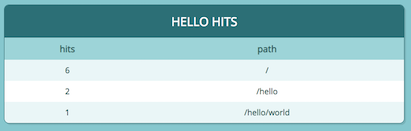
Send a few requests #
Send a few more requests to your “hello” endpoint and monitor your hit counter viewer. You should see the values update in real-time.
Use curl or your web browser to produce a few hits:
$ curl https://xxxxxxxxxx.execute-api.us-east-1.amazonaws.com/prod/hit1
$ curl https://xxxxxxxxxx.execute-api.us-east-1.amazonaws.com/prod/hit1
$ curl https://xxxxxxxxxx.execute-api.us-east-1.amazonaws.com/prod/hit1
$ curl https://xxxxxxxxxx.execute-api.us-east-1.amazonaws.com/prod/hit1
$ curl https://xxxxxxxxxx.execute-api.us-east-1.amazonaws.com/prod/hoooot
$ curl https://xxxxxxxxxx.execute-api.us-east-1.amazonaws.com/prod/hoooot
$ curl https://xxxxxxxxxx.execute-api.us-east-1.amazonaws.com/prod/hit1
$ curl https://xxxxxxxxxx.execute-api.us-east-1.amazonaws.com/prod/hit1
$ curl https://xxxxxxxxxx.execute-api.us-east-1.amazonaws.com/prod/hit1
$ curl https://xxxxxxxxxx.execute-api.us-east-1.amazonaws.com/prod/hit1
$ curl https://xxxxxxxxxx.execute-api.us-east-1.amazonaws.com/prod/hoooot
$ curl https://xxxxxxxxxx.execute-api.us-east-1.amazonaws.com/prod/hoooot
$ curl https://xxxxxxxxxx.execute-api.us-east-1.amazonaws.com/prod/hit1
Interested in how the Table Viewer works? It’s easy to find out!
Hold Ctrl (or Command) and click on the TableViewer
identifier to navigate to its source code.