Allow Lambda to read/write our DynamoDB table #
Let’s give our Lambda’s execution role permissions to read/write from our table.
Go back to hitcounter.ts and add the following highlighted lines:
import { Construct } from "constructs";
import {
Code,
LambdaFunction,
IFunction,
Runtime,
} from "terraconstructs/lib/aws/compute";
import { AttributeType, Table } from "terraconstructs/lib/aws/storage";
export interface HitCounterProps {
/** the function for which we want to count url hits **/
downstream: IFunction;
}
export class HitCounter extends Construct {
/** allows accessing the counter function */
public readonly handler: LambdaFunction;
constructor(scope: Construct, id: string, props: HitCounterProps) {
super(scope, id);
const table = new Table(this, "Hits", {
partitionKey: { name: "path", type: AttributeType.STRING },
});
this.handler = new LambdaFunction(this, "HitCounterHandler", {
runtime: Runtime.NODEJS_22_X,
handler: "hitcounter.handler",
code: Code.fromAsset("lambda"),
environment: {
DOWNSTREAM_FUNCTION_NAME: props.downstream.functionName,
HITS_TABLE_NAME: table.tableName,
},
});
// grant the lambda role read/write permissions to our table
table.grantReadWriteData(this.handler);
}
}Deploy #
Save & deploy:
cdktf deploy
Test again #
Okay, deployment is complete. Let’s run our test again (either use curl or
your web browser):
curl -i https://xxxxxxxxxx.execute-api.us-east-1.amazonaws.com/prod/
Again?
HTTP/2 502 Bad Gateway
...
{"message": "Internal server error"}
😢 #
Still getting this pesky 5xx error! Let’s look at our CloudWatch logs again (click “Refresh”):
{
"errorType": "AccessDeniedException",
"errorMessage": "User: arn:aws:sts::694710432912:assumed-role/cdk-workshop-dev-cdrHandlerServiceRole20250715042121401600000001/cdk-workshop-dev-cderHitCounterHandler is not authorized to perform: lambda:InvokeFunction on resource: arn:aws:lambda:us-east-1:694710432912:function:cdk-workshop-dev-cdorkshopHelloHandler because no identity-based policy allows the lambda:InvokeFunction action",
"name": "AccessDeniedException",
"message": "User: arn:aws:sts::694710432912:assumed-role/cdk-workshop-dev-cdrHandlerServiceRole20250715042121401600000001/cdk-workshop-dev-cderHitCounterHandler is not authorized to perform: lambda:InvokeFunction on resource: arn:aws:lambda:us-east-1:694710432912:function:cdk-workshop-dev-cdorkshopHelloHandler because no identity-based policy allows the lambda:InvokeFunction action",
"stack": [
"AccessDeniedException: User: arn:aws:sts::694710432912:assumed-role/cdk-workshop-dev-cdrHandlerServiceRole20250715042121401600000001/cdk-workshop-dev-cderHitCounterHandler is not authorized to perform: lambda:InvokeFunction on resource: arn:aws:lambda:us-east-1:694710432912:function:cdk-workshop-dev-cdorkshopHelloHandler because no identity-based policy allows the lambda:InvokeFunction action",
" at throwDefaultError (/var/runtime/node_modules/@aws-sdk/node_modules/@smithy/smithy-client/dist-cjs/index.js:867:20)",
" at /var/runtime/node_modules/@aws-sdk/node_modules/@smithy/smithy-client/dist-cjs/index.js:876:5",
" at de_CommandError (/var/runtime/node_modules/@aws-sdk/client-lambda/dist-cjs/index.js:4061:14)",
" at process.processTicksAndRejections (node:internal/process/task_queues:105:5)",
" at async /var/runtime/node_modules/@aws-sdk/node_modules/@smithy/middleware-serde/dist-cjs/index.js:35:20",
" at async /var/runtime/node_modules/@aws-sdk/node_modules/@smithy/core/dist-cjs/index.js:193:18",
" at async /var/runtime/node_modules/@aws-sdk/node_modules/@smithy/middleware-retry/dist-cjs/index.js:320:38",
" at async /var/runtime/node_modules/@aws-sdk/middleware-logger/dist-cjs/index.js:33:22",
" at async exports.handler (/var/task/hitcounter.js:25:23)"
]
}
Another access denied, but this time, if you take a close look:
User: <VERY-LONG-STRING> is not authorized to perform: lambda:InvokeFunction on resource: <VERY-LONG-STRING>"
So it seems like our hit counter actually managed to write to the database. We can confirm by going to the DynamoDB Console and exploring the table items:
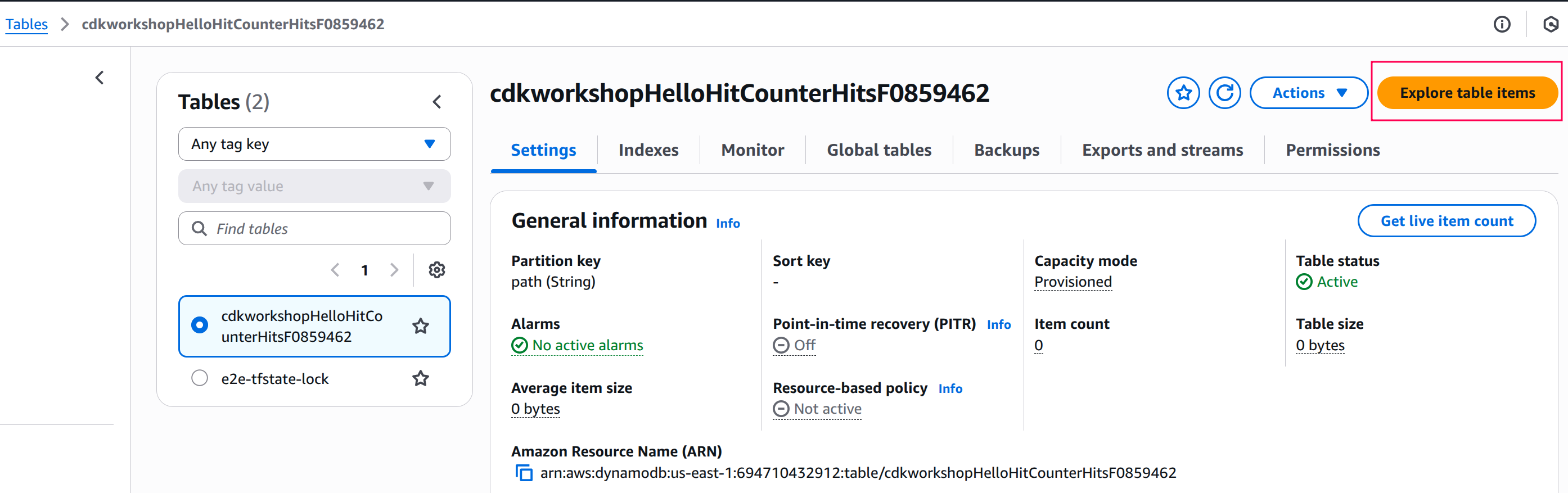
We should see the count for / path is incrementing now:
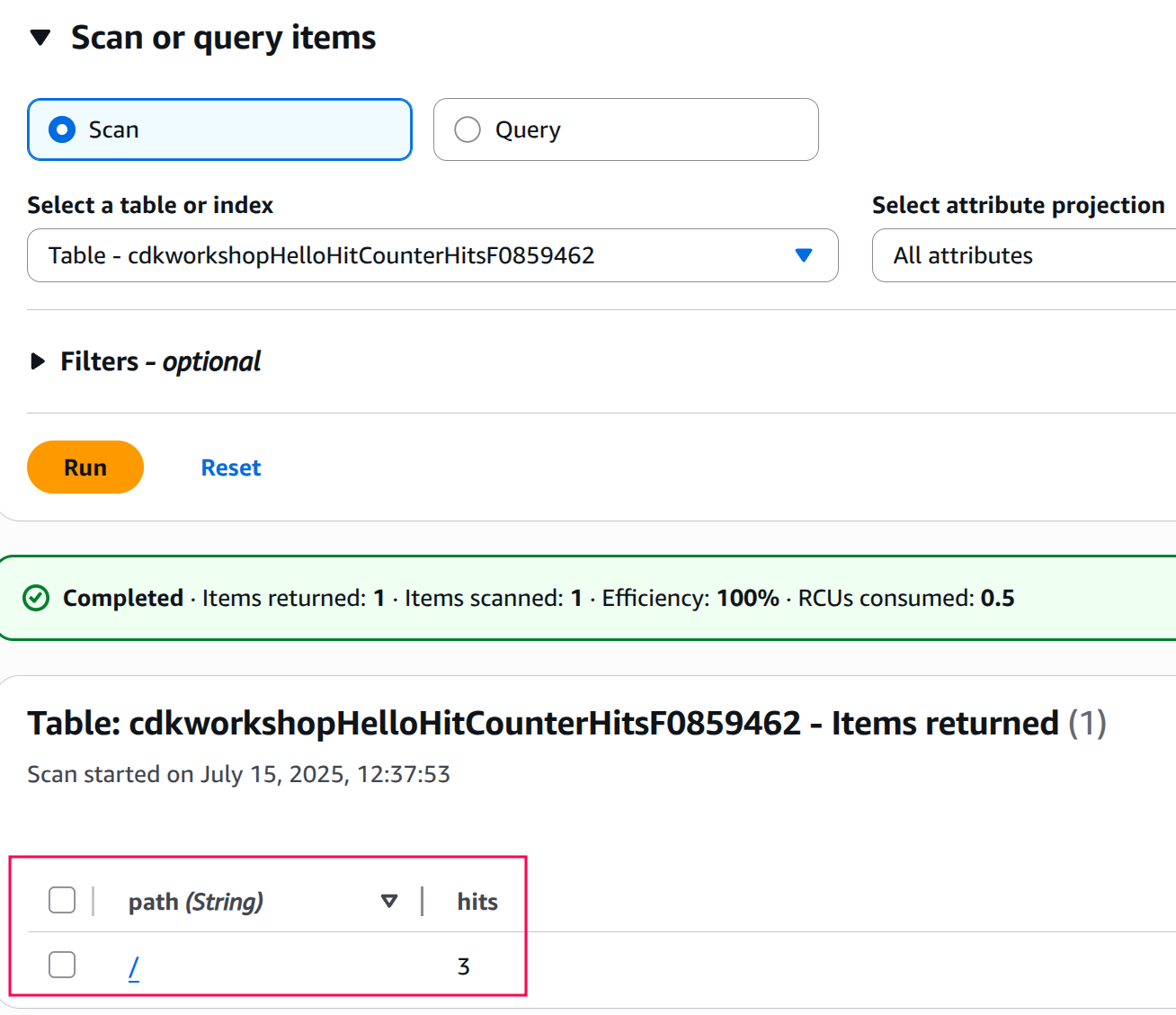
But, we must also give our hit counter permissions to invoke the downstream lambda function.
Grant invoke permissions #
Add the highlighted lines to lib/hitcounter.ts:
import { Construct } from "constructs";
import {
Code,
LambdaFunction,
IFunction,
Runtime,
} from "terraconstructs/lib/aws/compute";
import { AttributeType, Table } from "terraconstructs/lib/aws/storage";
export interface HitCounterProps {
/** the function for which we want to count url hits **/
downstream: IFunction;
}
export class HitCounter extends Construct {
/** allows accessing the counter function */
public readonly handler: LambdaFunction;
constructor(scope: Construct, id: string, props: HitCounterProps) {
super(scope, id);
const table = new Table(this, "Hits", {
partitionKey: { name: "path", type: AttributeType.STRING },
});
this.handler = new LambdaFunction(this, "HitCounterHandler", {
runtime: Runtime.NODEJS_22_X,
handler: "hitcounter.handler",
code: Code.fromAsset("lambda"),
environment: {
DOWNSTREAM_FUNCTION_NAME: props.downstream.functionName,
HITS_TABLE_NAME: table.tableName,
},
});
// grant the lambda role read/write permissions to our table
table.grantReadWriteData(this.handler);
// grant the lambda role invoke permissions to the downstream function
props.downstream.grantInvoke(this.handler);
}
}Diff #
You can check what this did using cdktf diff:
cdktf diff
The aws_iam_role_policy section should look something like this, which shows the IAM statement was added to the role:
cdk-workshop # aws_iam_role_policy.HelloHitCounter_HitCounterHandler_ServiceRole_DefaultPolicy_ResourceRoles0_B630511F (HelloHitCounter/HitCounterHandler/ServiceRole/DefaultPolicy/ResourceRoles0) will be updated in-place
~ resource "aws_iam_role_policy" "HelloHitCounter_HitCounterHandler_ServiceRole_DefaultPolicy_ResourceRoles0_B630511F" {
id = "cdk-workshop-dev-cdrHandlerServiceRole20250715042121401600000001:cdkworkshopHelloHitCounterHitCounterHandlerServiceRoleDefaultPolicy688F79E1"
name = "cdkworkshopHelloHitCounterHitCounterHandlerServiceRoleDefaultPolicy688F79E1"
~ policy = jsonencode(
~ {
~ Statement = [
# (1 unchanged element hidden)
{
Action = [
"dynamodb:UpdateItem",
"dynamodb:Scan",
"dynamodb:Query",
"dynamodb:PutItem",
"dynamodb:GetShardIterator",
"dynamodb:GetRecords",
"dynamodb:GetItem",
"dynamodb:DescribeTable",
"dynamodb:DeleteItem",
"dynamodb:ConditionCheckItem",
"dynamodb:BatchWriteItem",
"dynamodb:BatchGetItem",
]
Effect = "Allow"
Resource = "arn:aws:dynamodb:us-east-1:694710432912:table/cdkworkshopHelloHitCounterHitsF0859462"
},
+ {
+ Action = "lambda:InvokeFunction"
+ Effect = "Allow"
+ Resource = [
+ "arn:aws:lambda:us-east-1:694710432912:function:cdk-workshop-dev-cdorkshopHelloHandler",
+ "arn:aws:apigateway:us-east-1:lambda:path/2015-03-31/functions/arn:aws:lambda:us-east-1:694710432912:function:cdk-workshop-dev-cdorkshopHelloHandler:$LATEST/invocations",
]
},
]
# (1 unchanged attribute hidden)
}
)
# (2 unchanged attributes hidden)
}
Plan: 0 to add, 1 to change, 0 to destroy.
Which is exactly what we wanted.
Deploy #
Okay… let’s give this another shot:
cdktf deploy
Then hit your endpoint with curl or with your web browser:
curl -i https://xxxxxxxxxx.execute-api.us-east-1.amazonaws.com/prod/
Output should look like this:
HTTP/2 200 OK
...
Hello, CDK! You've hit /
If you still get 5xx, give it a few seconds and try again. Sometimes IAM Policy changes take time to propagate or API Gateway takes a little bit to “flip” the endpoint to use the new deployment.